These days every picture you take or every document you create ends up stored on your device and as such that storage disk becomes incredibly valuable. Yet as you may have already experienced, hard drives can go belly up and lose all those important files; fortunately data recovery software such as CleverFiles' Disk Drill or Stellar Mac Data Recovery are lifesaving solutions in such situations. Best of all, they are free to download and test to see whether it is possible to restore the data from a failed hard drive. But it’s better to start this process with a little education first, so which of these two tools is the one for you?
| Main Features |
Disk Drill for Mac |
Stellar Mac Data Recovery |
| Logo |  |
 |
| Rating |  |
|
| Reviews | Reviews | Reviews |
| Visit | Visit Site | Visit Site |
| Free Versions | Free Versions | Free Versions |
| Coupons | Coupons | Coupons |
| Supported File Types | 250+ | 190 |
| Customize Scan | ||
| CD/DVD Support | ||
| Scan Mode | ||
| Search | ||
| Resume | ||
| Advanced Filtering | ||
| Create Image |
| Utilities |
Disk Drill for Mac |
Stellar Mac Data Recovery |
| Quick Look | ||
| Repair Disk | ||
| Disk Health Monitor |
| Software Pricing |
Disk Drill for Mac |
Stellar Mac Data Recovery |
| Price | $89 | $6.66/mo |
| Free Trial | n/a | |
| Free Version | ||
| Money-Back Guarantee |
| Available Payment Methods |
Disk Drill for Mac |
Stellar Mac Data Recovery |
| Visa | ||
| PayPal | ||
| MasterCard | ||
| American Express | ||
| Wire Transfer | ||
| Discover | ||
| Amazon Payments | ||
| Google Checkout |
| Customer Support |
Disk Drill for Mac |
Stellar Mac Data Recovery |
| 24/7 | ||
| Live Chat | ||
| On Call | ||
| Remote Desktop | ||
| Community | ||
Disk Drill
 Developed by U.S.-based company 508 Software, Disk Drill provides an easy way to get started thanks to the clean, user-friendly GUI. The basic options for quick or deep scans is topped by additional features such as iOS data recovery.
Developed by U.S.-based company 508 Software, Disk Drill provides an easy way to get started thanks to the clean, user-friendly GUI. The basic options for quick or deep scans is topped by additional features such as iOS data recovery.
While the speed of quick search is mostly on a par with Stellar Phoenix Data Recovery's, the deep scan takes a good deal of time; depending on the storage capacity of the connected hard drive it could take tens of hours to finish. But when the scan is done, it's very easy to identify the lost files using the filters included in the software alongside the search field and Quick Look features.
CleverFiles' Disk Drill is free to download and test, and users need only upgrade to the Pro version if they find the recoverable files they’re looking for, which is why the company doesn't offer a 30-day money-back guarantee. For the $89 Pro license users can use it on three Mac computers, however. And if you are stuck with an issue and the site's help section doesn't provide enough info, then it’s possible to reach out to support via live chat or email to get answers fairly quickly.
Stellar Mac Data Recovery
 With more than 25 years of experience, India-based Stellar Info packs all the features you might need into its Stellar Mac Data Recovery software, healing the wounds caused by mishaps such as data corruption, accidental deletion, and unwanted disk formatting. Users have the option of selecting the file type that they are looking for before the scan so they don't have to go through all of the data that Stellar Phoenix has found.
With more than 25 years of experience, India-based Stellar Info packs all the features you might need into its Stellar Mac Data Recovery software, healing the wounds caused by mishaps such as data corruption, accidental deletion, and unwanted disk formatting. Users have the option of selecting the file type that they are looking for before the scan so they don't have to go through all of the data that Stellar Phoenix has found.
Data Recovery's feature set is limited when compared to Disk Drill's and it is able to identify fewer file types (190 and growing, but the latter is able to recover more than 200 types). Speed-wise, Stellar's quick search is on par with Disk Drill's but cannot beat it in a deep scan. In our tests, a deep scan of a 2TB external drive took 19 hours for Stellar and 16 for Disk Drill. To prevent against future data loss the latter includes a feature called Guaranteed Recovery, which we would like to see in Stellar’s software as well.
Searching through the results is a little sluggish, too, so it's easier to narrow down the results by data type and make good use of the preview option, which still works fine while scanning the hard drive. The free version is limited to scanning but the $79 yearly subscription will unlock data recovery.
Conclusion
Considering how the data recovery feature sets of both tools are almost a match, what makes the difference when it comes to making a decision are the tiny details. In this case the file types or file signatures that a certain application is able to identify and remap is important, which is where Disk Drill is slightly ahead. But while it does stand out for its simple and clean interface, it lacks the greater search customization with which Stellar Phoenix Mac Data Recovery helps users to get started.
It depends on the user's personal preference when comparing the two pricing schemes, though: while Disk Drill’s $89 fee for three Macs represents a good deal, it is still necessary to purchase a new license each time a major update is released. Compared to that, Stellar's $79 subscription means the latest version of the app is accessible as soon as it is available to the public.
Best Data Recovery Software of 2024
Best Data Recovery Software for PC
| Rank | Provider | Info | Visit |
|
1
|
Editor's Choice 2024 |
|
|
|
2
|
 |
|
|
|
3
|
 |
|
Best Data Recovery Software for Mac
| Rank | Provider | Info | Visit |
|
1
|
Editor's Choice 2024 |
|
|
|
2
|
 |
|
|
|
3
|
 |
|
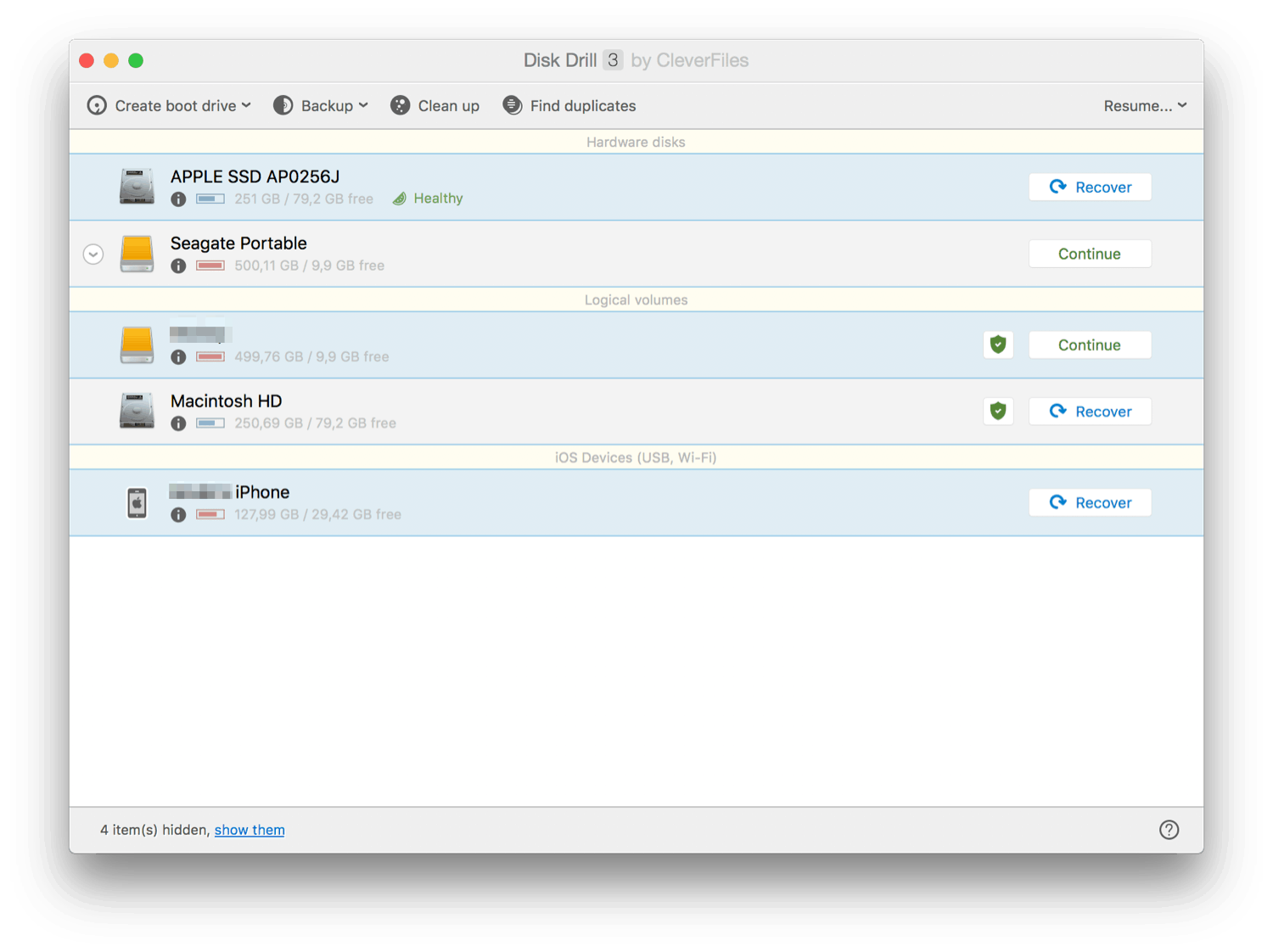
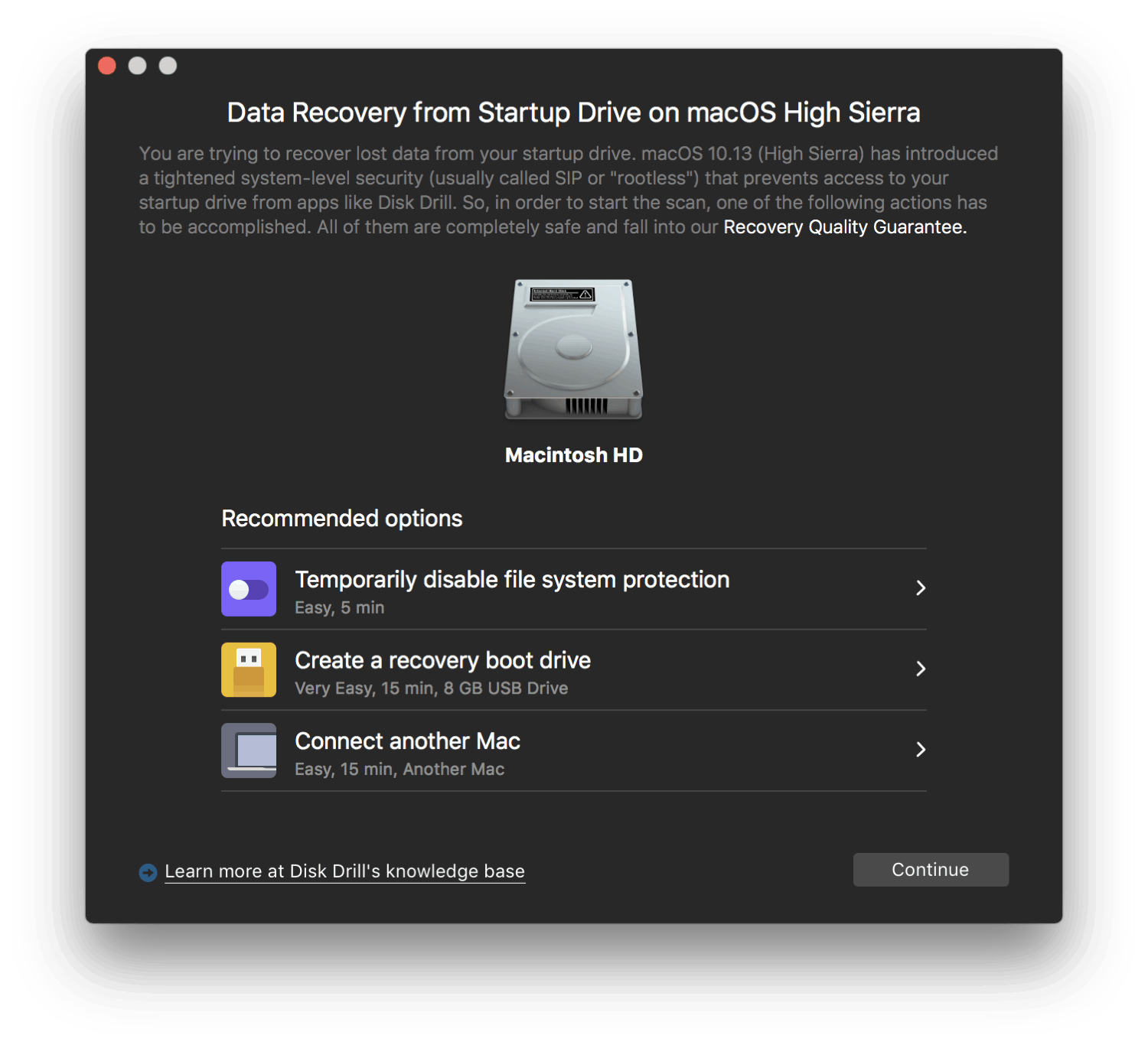

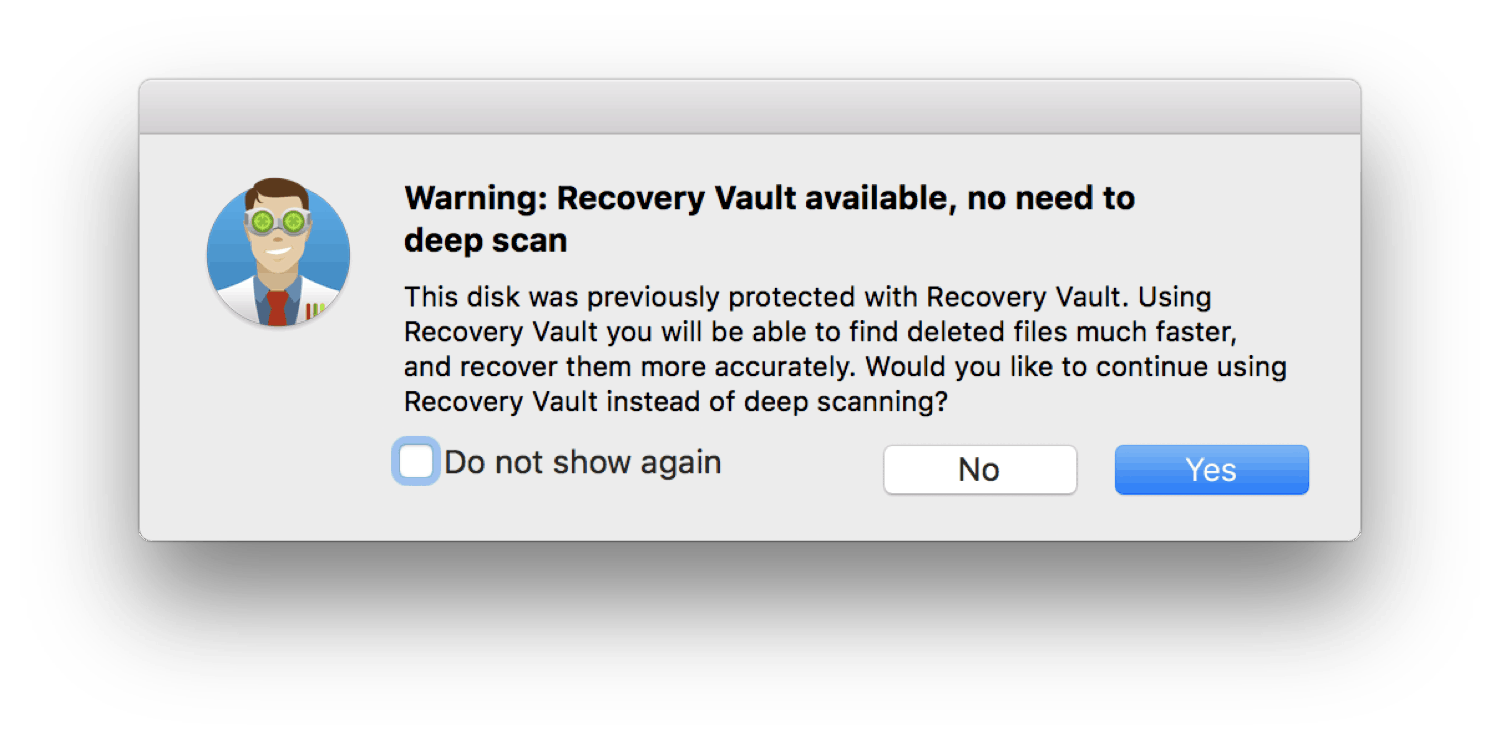
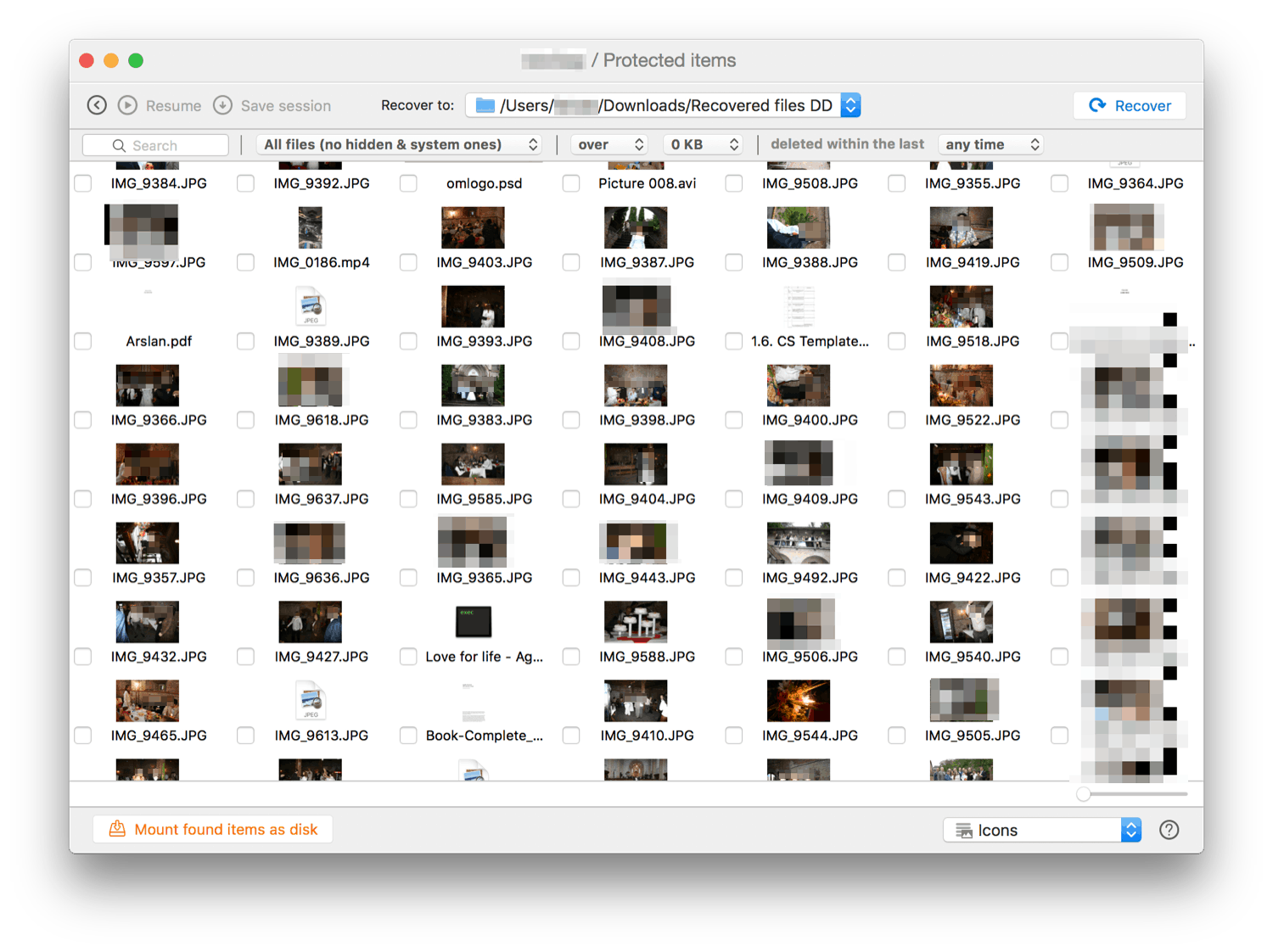
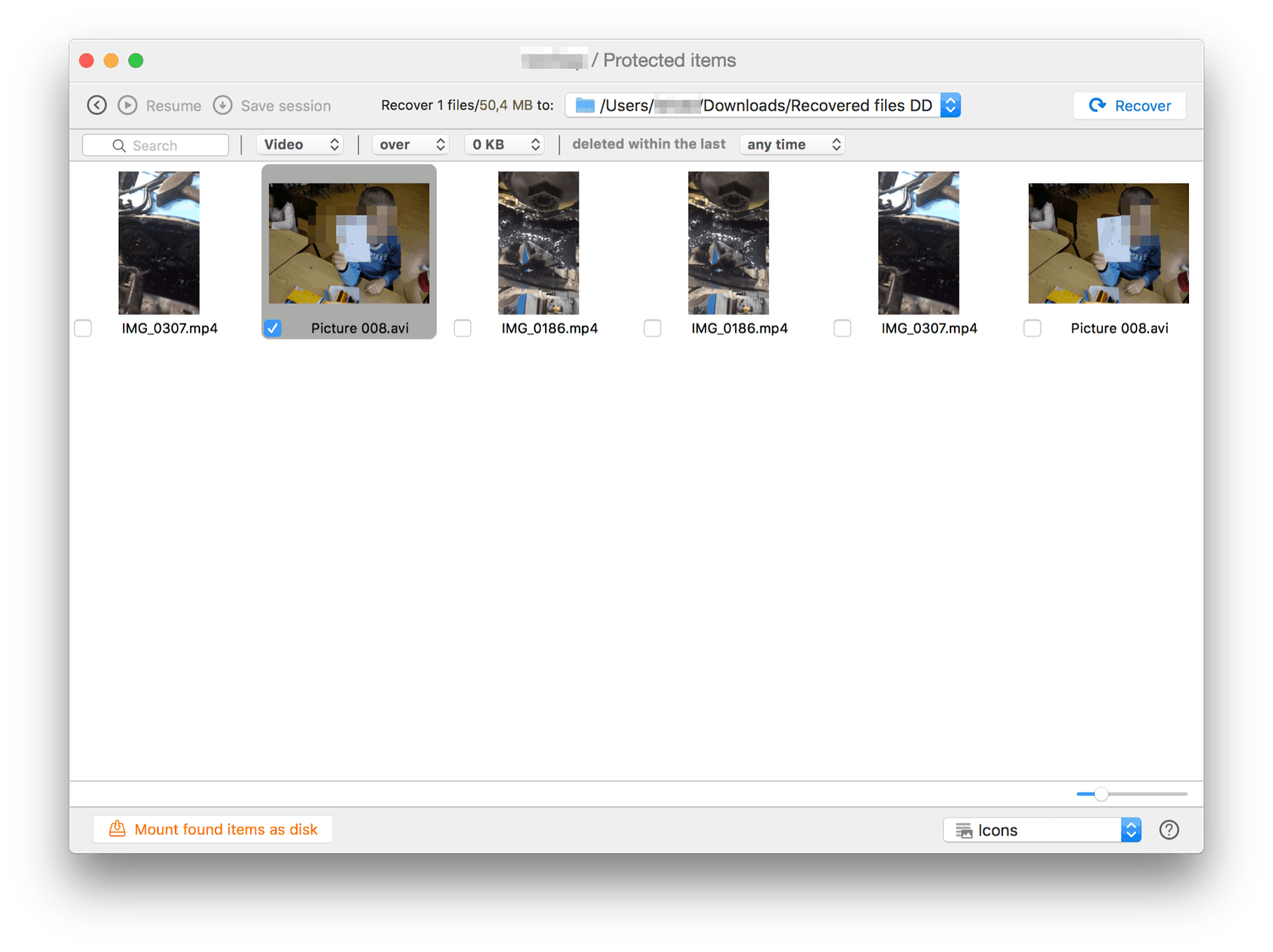
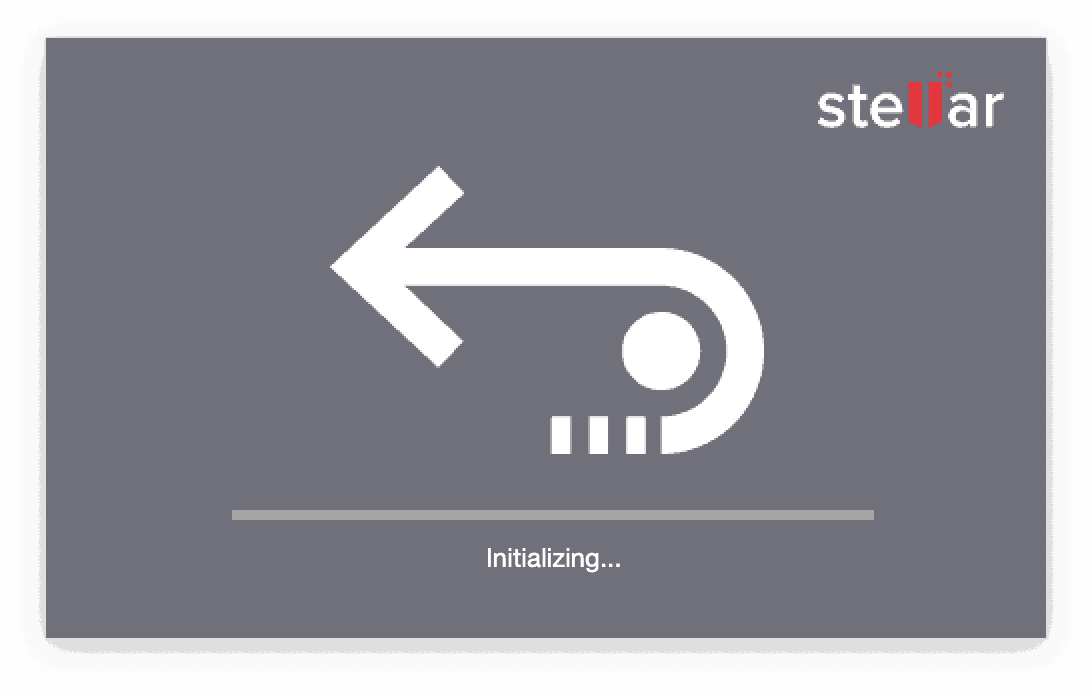
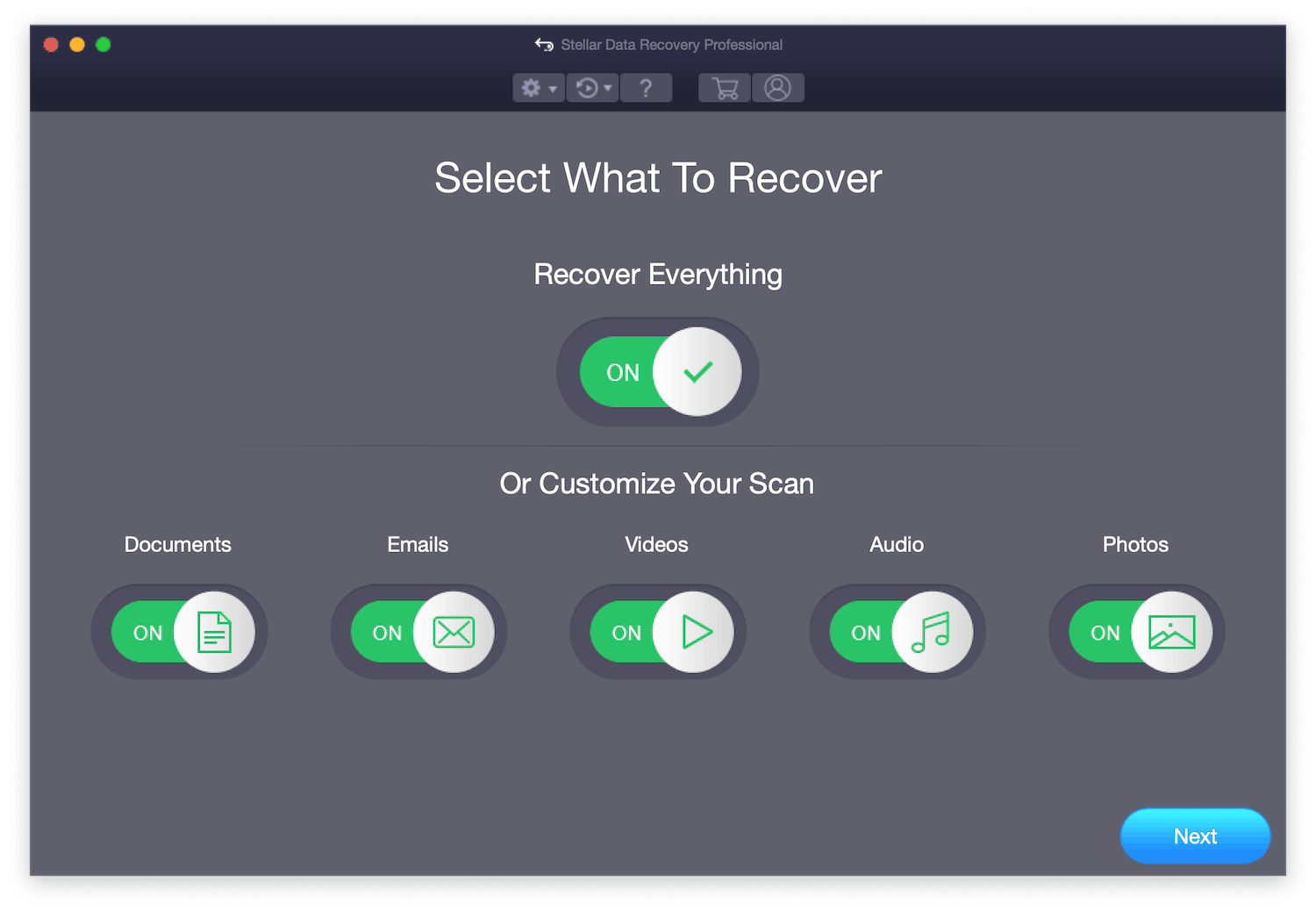
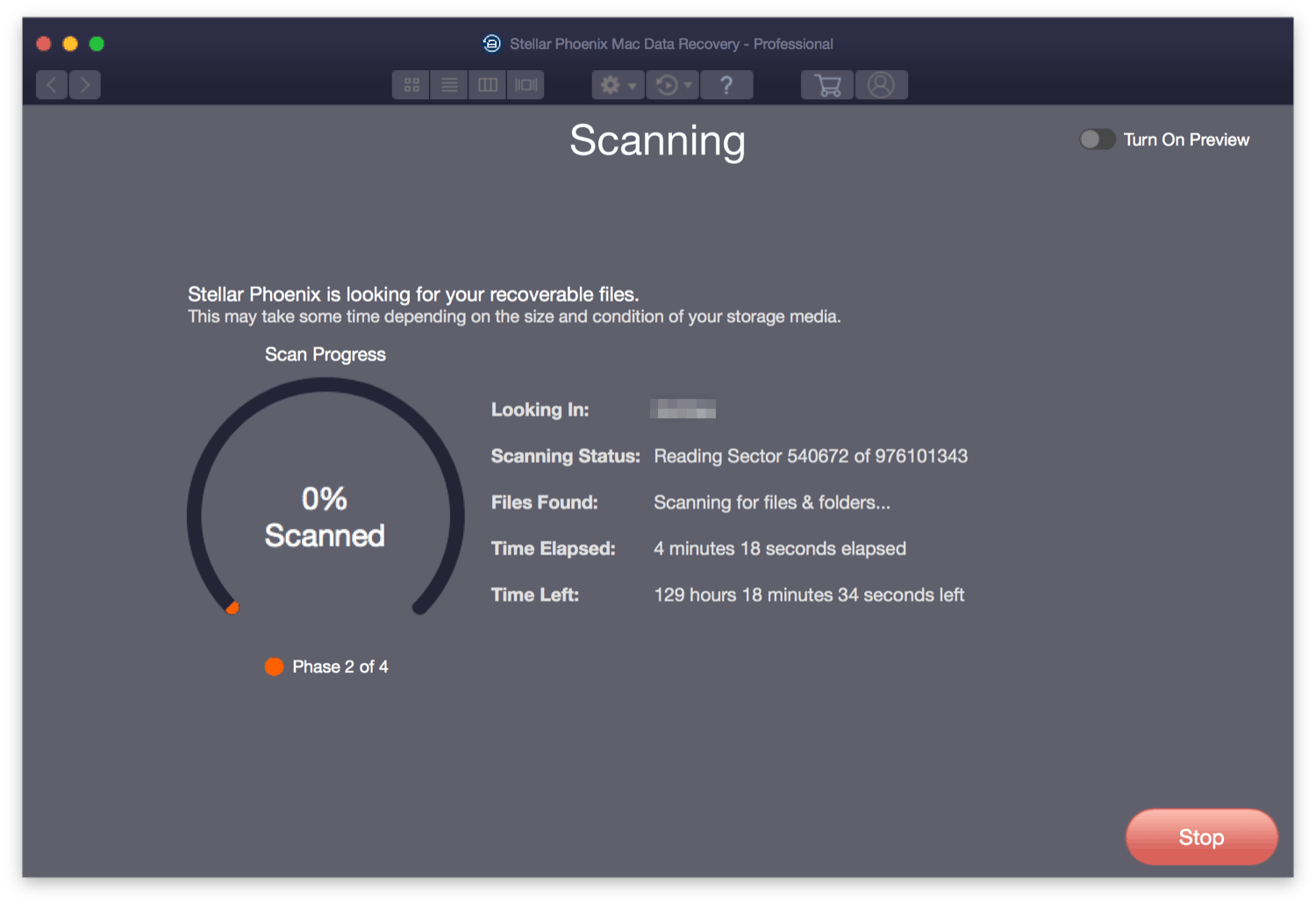

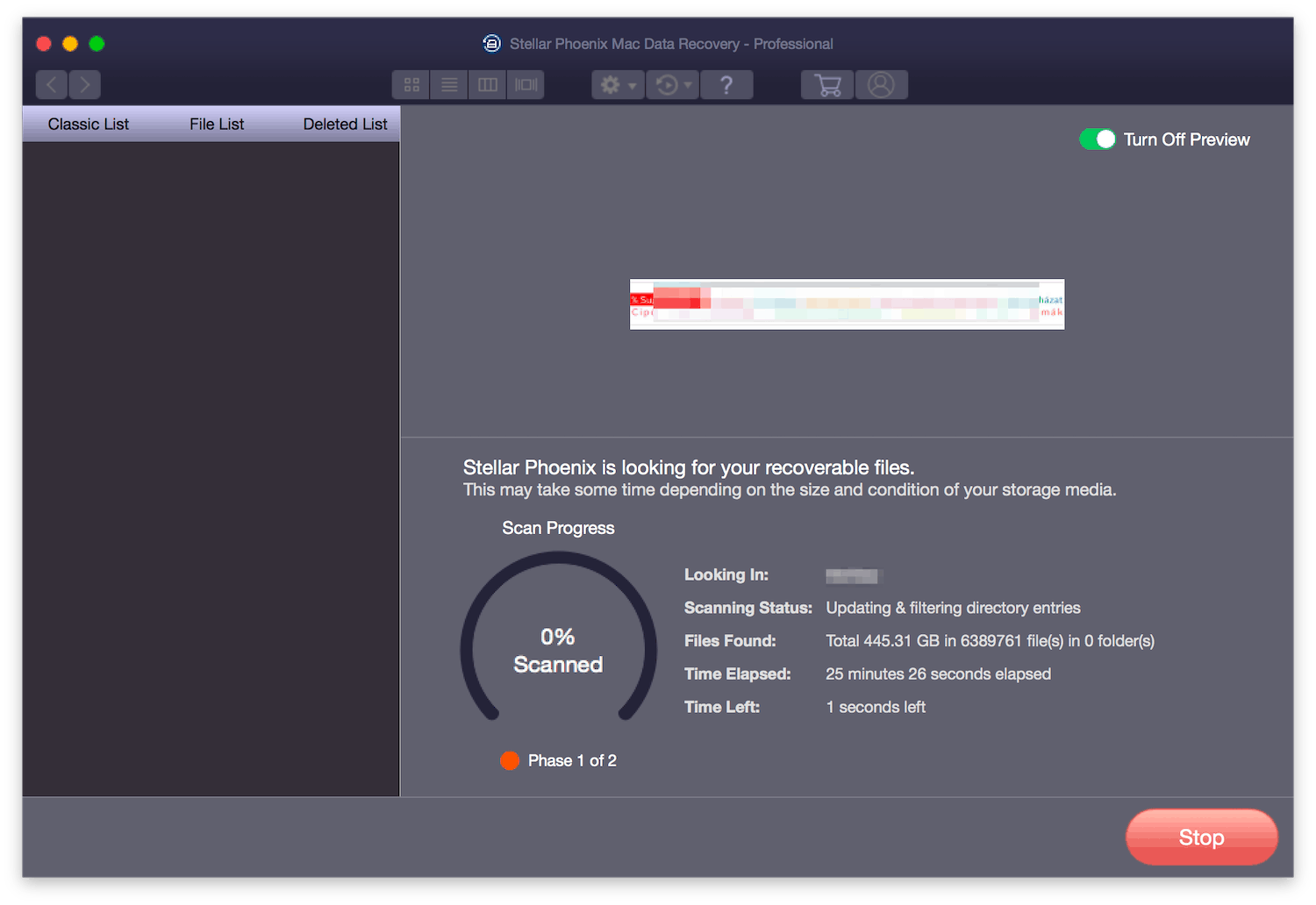

Bryce says
I purchased Stellar Data Recovery for Mac Platinum SOHO edition less than two years ago and when I went to use it after a long time of not using it the license activation was broken. I contacted Stellar support and they told me the software was “obsolete” and that I would have to buy a new license. The software was purchased less than two years ago and was supposed to be a lifetime license so I would have to recommend not purchasing Stellar software.